If you have a Mac and you often have problems organizing your music, Music Cleanup for Mac is a program for the Apple operating system that helps you link the iTunes music available in your computer in order to get rid of duplicated files.
Once you open the program, you can quickly view the different features available to help you organize your music. Music Cleanup for Mac includes an algorithm that lets you quickly identify the different parameters of each song and get rid of duplicates or complete the missing information.
Music Cleanup for Mac also lets you manually customize the information that’s missing in your iTunes library and your local records in order to link both destinations without having to depend on the tool’s automatic decisions.
Music Cleanup for Mac lets you organize the music in your Mac in an incredibly detailed way. This app makes it easy to get rid of different storage problems that could come up due to unnecessary audio files or the data that they generate.
Requirements (Latest version)
- Mac OS 10.4 Tiger or greater is required.





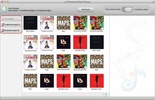
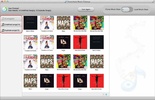
























Comments
There are no opinions about Music Cleanup yet. Be the first! Comment